For the clouds in my sequence I was inspired by the devoré printing technique, which burns out one fibre in a blend to leave semi-transparent areas in a fabric. This allows a designer to reveal other patterns beneath devoréd areas when the fabric is layered up. This was an idea I wanted to re-create using Photoshop and After Effects, and this was my first experimental outcome:
- This was created using photographs I took of some laser cut mountboard, with a spotlight placed behind to illuminate it. The laser cutting effect here was in fact a mistake- most areas did not cut through completely and the negative shapes wouldn't fall out. But this result creates a very beautiful effect when light is shone through the gaps. The design was also created by accident. The laser cutting programme, APS Ethos, stopped working before I had finished covering the whole page with clouds, and the programme continued to crash every time I tried to open it again. However, I think the sporadic design looks much better than an all-over design would have looked for this application.

- I then inverted the image in Photoshop to create a more appropriate colour palette.

- I cut out one cloud motif to animate, and created a separate version with only the cloud centres. I layered this on top of my original cloud in After Effects, and animated the position, rotation and opacity of the two layers together.

Cloud Layer

Cloud Interior Layer

Clouds Inverted layer
- I added a final layer of inverted clouds, placed below the cloud interior layer, and animated the movement of this around the screen. Finally, I set the cloud interior layer mode to "Stencil Alpha," which revealed the layer below in only the cloud centre areas.
- I created an RGB+Alpha movie of the composition, and imported this into a new After Effects project. I made the footage into a 3D layer, and was able to rotate the cloud inwards and outwards to give it more depth. Since I created the movie as RGB+Alpha, this meant that the cloud was the only item showing in the screen, with no background. I will now be able to create several clouds in this way, and finally add a suitable background to complete this element of my sequence.
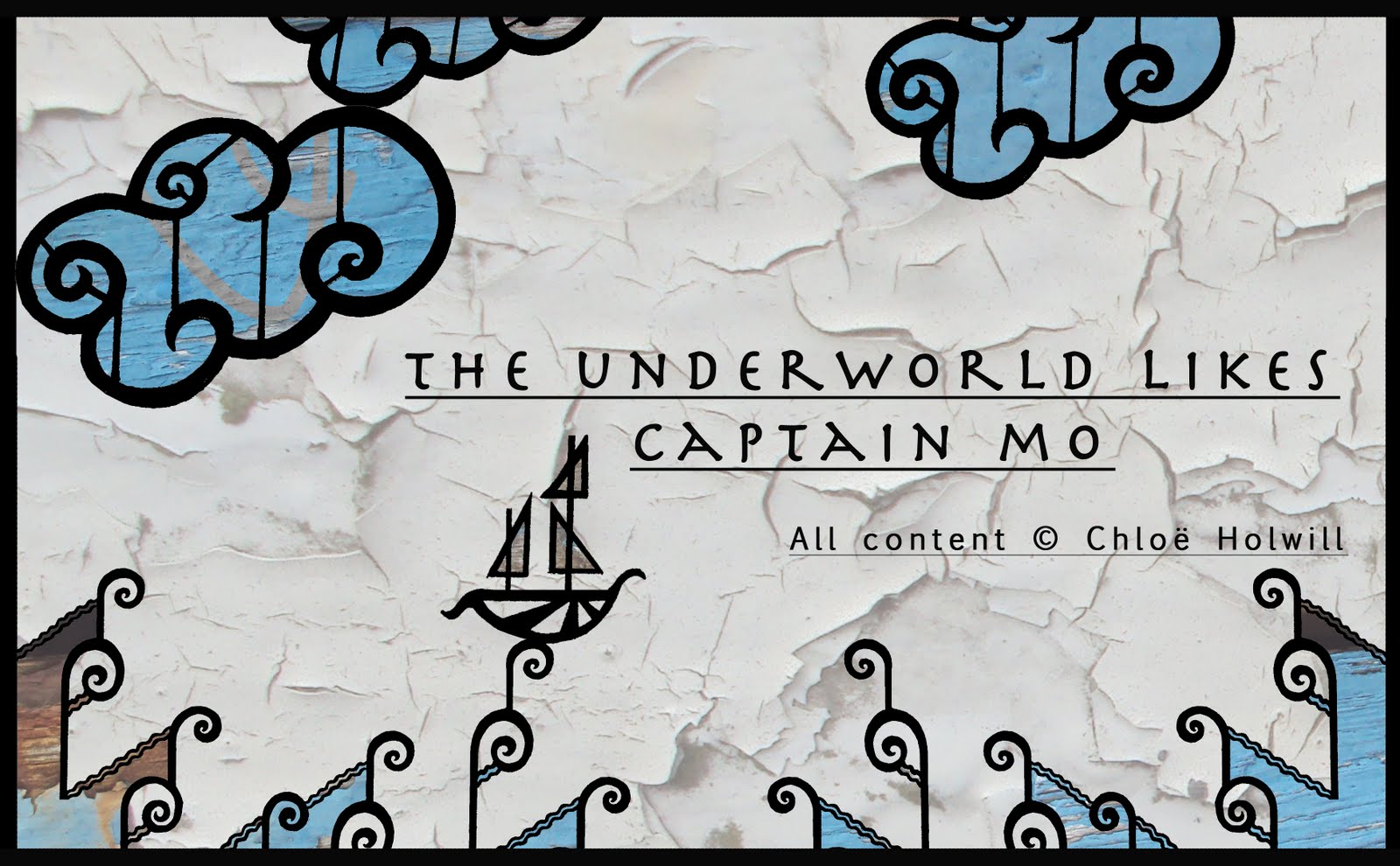

No comments:
Post a Comment